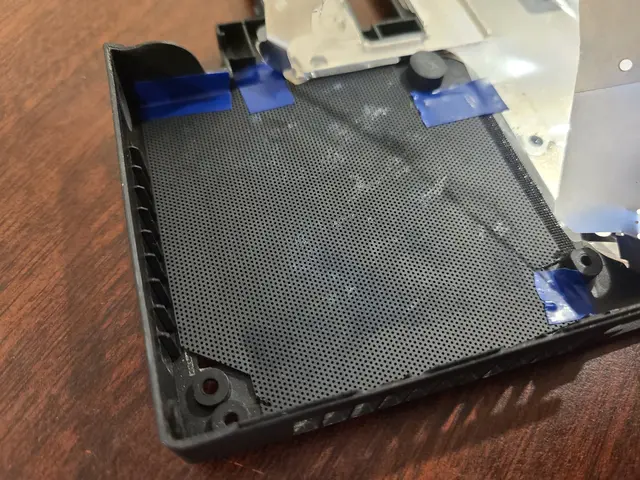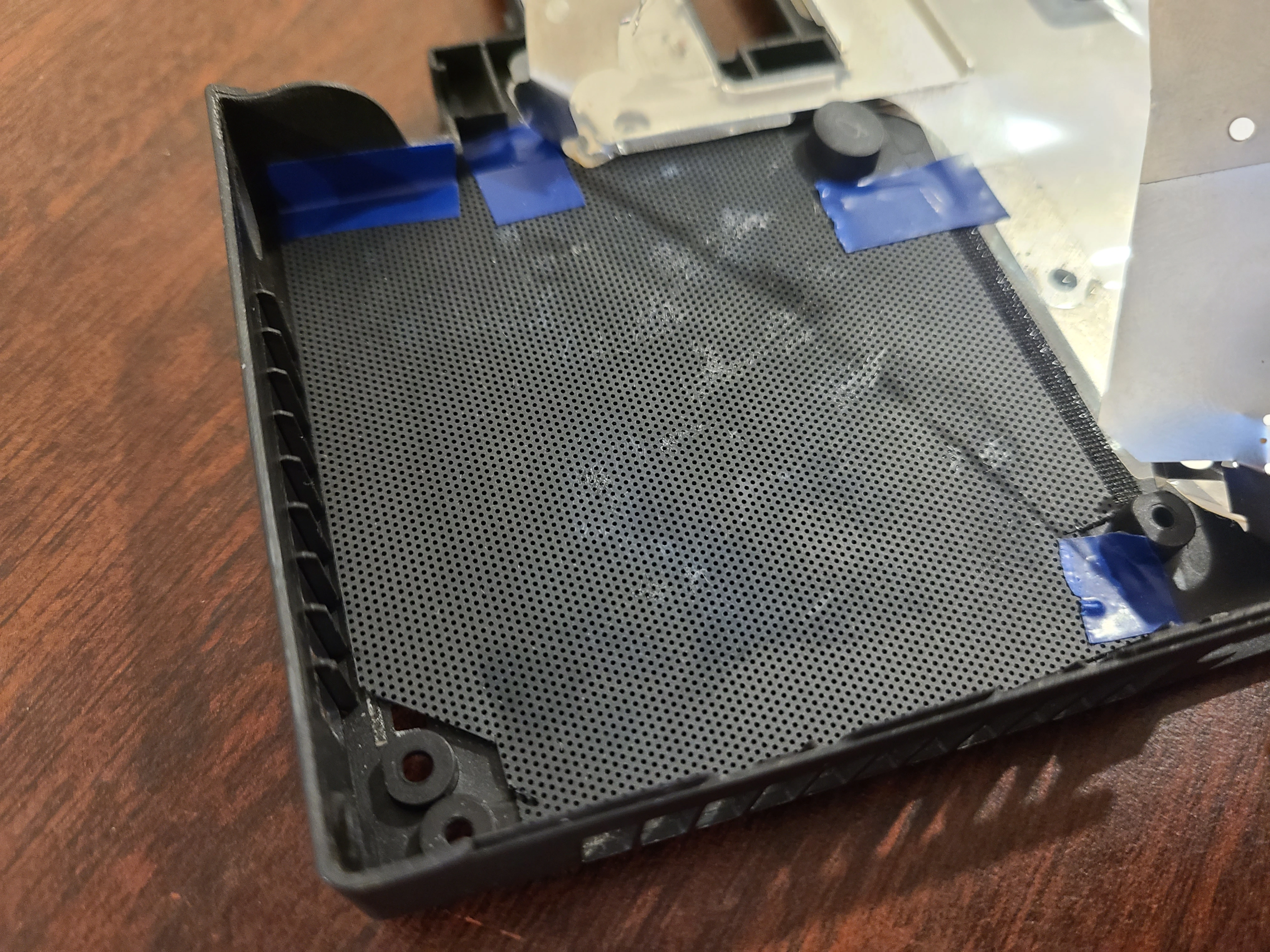T400/T500 Cooling Mod
The quad-core CPUS are a must for any librebooted T400/T500. Since the new CPU is a little more power-hungry than the stock CPU, you should try to help the machine get some better thermals. Along with software tools like powertop and TLP, the cooling mod will make sure your machine runs at a decent temperature. Start by stripping the machine down to the bottom cover.
Step 1: Pull back the metal sheeting over top of the plastic casing. This step isn’t necessary, but it’s nice to have it out of the way. I usually bend it all the way back and tape it down. Ignore the existing fan mesh in the photo, you’ll see straight down to the plastic.


Step 2: Start drilling holes in the casing. If you don’t have a drill then you can use a knife. Push the knife straight down and spin it around; after a bit it will start to drill through the casing just like a drill.


Step 3: When you drill through the casing, you’ll end up pushing some of the material to the sides. To make sure our fan mesh conacts the casing evenly, we want a flat surface. Sand down on top of the holes you drilled to get an even surface. I’m using some kind of polishing utensil from my dad in the photo, but sandpaper should work the same.
Note: a lot of smaller holes is more durable than a few large ones. Ironically: this principle is what led to chiclet keyboards on unibody laptops.


Step 3A: If your holes end up inside of where the metal sheeting lands, you can safely cut it back.
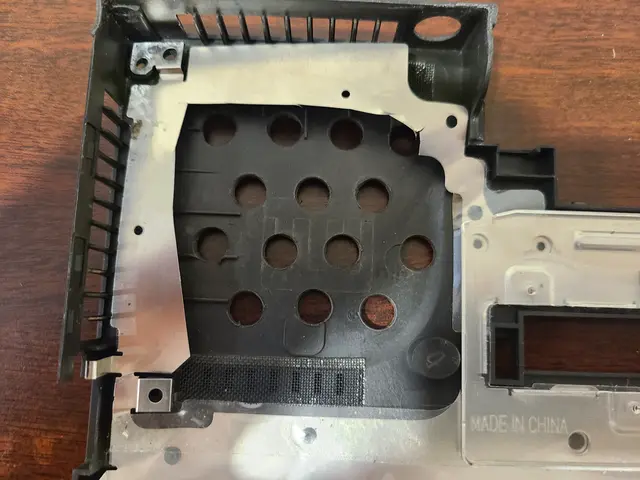
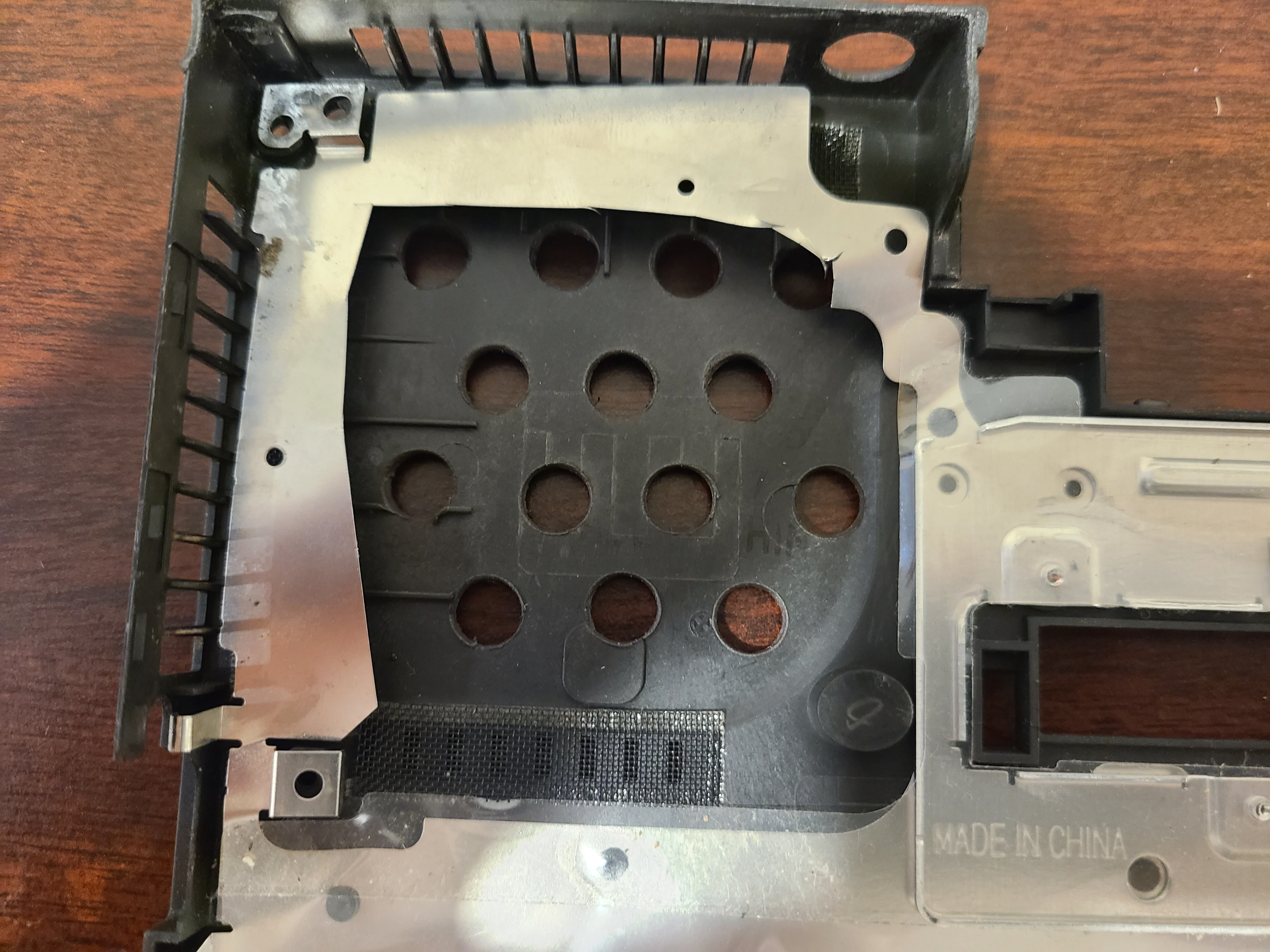
Step 4: Cut your fan mesh to fit over the holes you drilled. Once everything is cut to size, take out the mesh and proceed.


Step 4: Drop some glue around the holes you drilled to keep the fan mesh in place. Epoxy is best, but superglue will work as well. You should also use some tape as it’s a bit more durable in general. You can then drop in your fan mesh and make sure it stays in place with some tape.